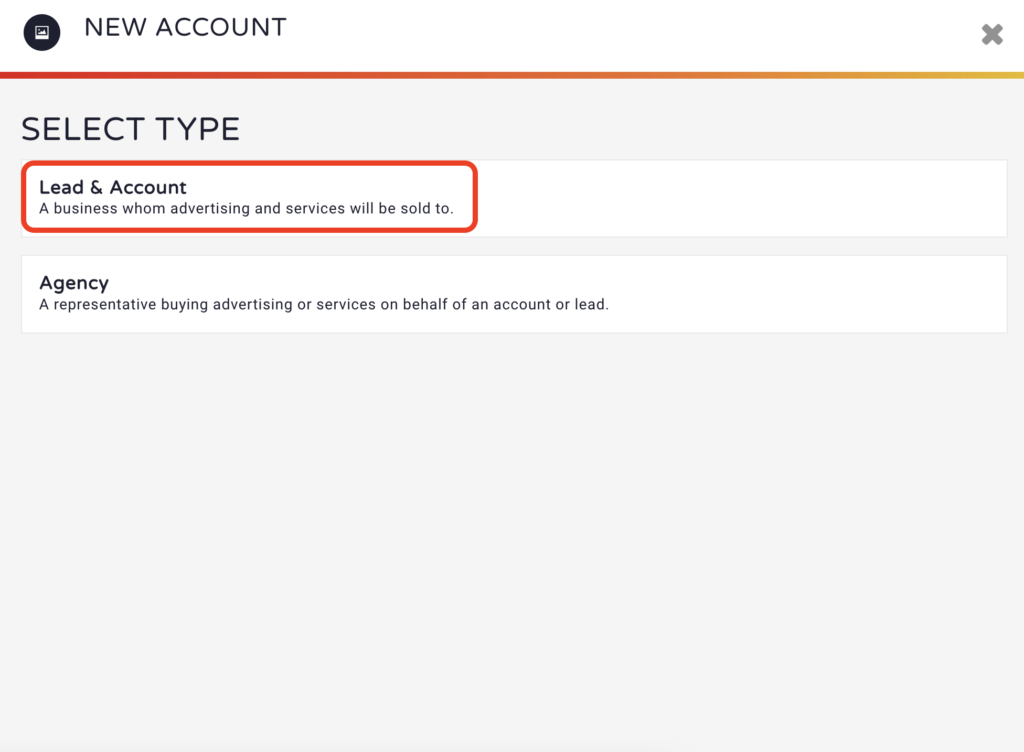A lead is defined as a prospective account. A lead automatically converts to an account once a contact is set to won. Also, once a lead converts to an account, it can not go back to being a lead. Read below to learn how to enter a lead into MediaOS.
- There are multiple ways to add an Account Lead from anywhere in MediaOS. You can:
- Click on the +New sign from the navigation panel and select Account.
- Shortcut select Option+A.
- From the Accounts page, select +New in the top right hand corner.
- Then, from any of those above options, select Lead & Account from the New Account window.
- Enter in all the contact information you have for the lead.
- Select Create.