Who owns an account within MediaOS is important. This article will discuss different ways to change an account's ownership.
Edit an Account
Editing an account's details page is the quickest way to change ownership for a single account. This will automatically maintain a log of the account's ownership to ensure a clear record of who owned what account when.
To edit an account:
- Navigate to the account's page.
- Method 1: Click the magnifying glass found at the top of the MediaOS navigation menu, then search for the account name.
- Method 2: Click Accounts using the left-hand navigation menu. Click on the account name to open the details page.
- Click the Edit button found on the account page.
- Click the Account Owner drop-down menu and select the new owner.
- Click the Save button to save your selection.
Mass Edit
An administrator can perform a mass edit and re-assign accounts en masse by completing the following steps:
- Click Accounts using the left-hand navigation menu.
- Click the magnifying glass to expand the search form and display search parameters.
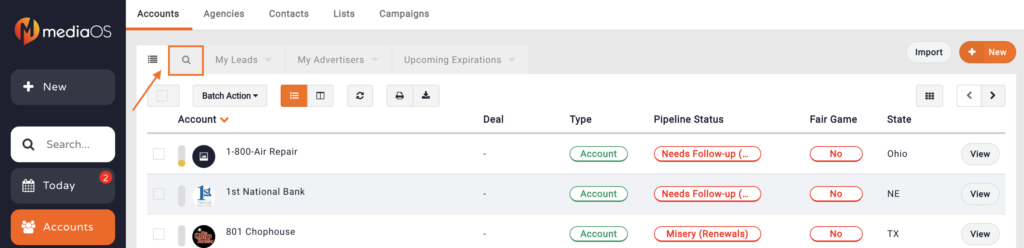
- Filter the list of accounts to the desired list to be re-assigned. In this example, we are going to be filtering all accounts owned by a recently deleted user.
- Click the Filter button when you have completed your search parameters.
- Once filtered, click the checkbox located in the column header to select all of the filtered accounts.
- Click the Batch Action button. Select Assign to Users. This will provide the option to re-assign the accounts.
- Use the Transfer to Users dialog box to select the users that you want the selected accounts to be re-assigned to.
- You can select multiple users using this dialog. Use the Quantity to Assign Each User field to split the accounts automatically. If there are upcoming activities, use the Re-assign upcoming activity items where possible check box to assign activities to the new account owner.
- Click the Complete Transfer button to change account owners.
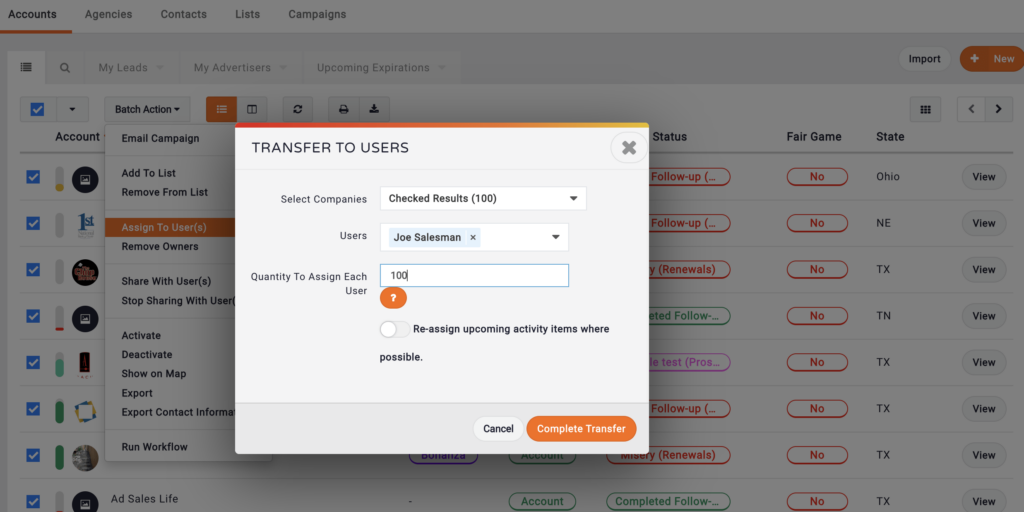
Fair Game
To learn more about claiming ownership of accounts that are Fair Game please click here.







