When Applying discounts to an invoice in MediaOS, you can either choose to apply the discount as a line item or as a rate off of the total amount. If your customer would like to see an itemized discount, it is recommended that you utilize the line item discount. If they would just like to see the total amount reduced without a line item, you can choose to apply the discount at the invoice level.
This article will discuss the different types of discounts you can apply.
Adding a Discount at the Invoice Level
Follow these instructions to add a discount at the invoice level:
- Access The Invoice Edit Window per the instructions found here.
- Use the Discount fields to choose whether you would like to apply a fixed or a percentage discount.
- Use the text field to enter your discount value.
- If the invoice is taxable, choose whether or not to apply tax after the discount.
- Click the Save Invoice button when you are satisfied with your selections.
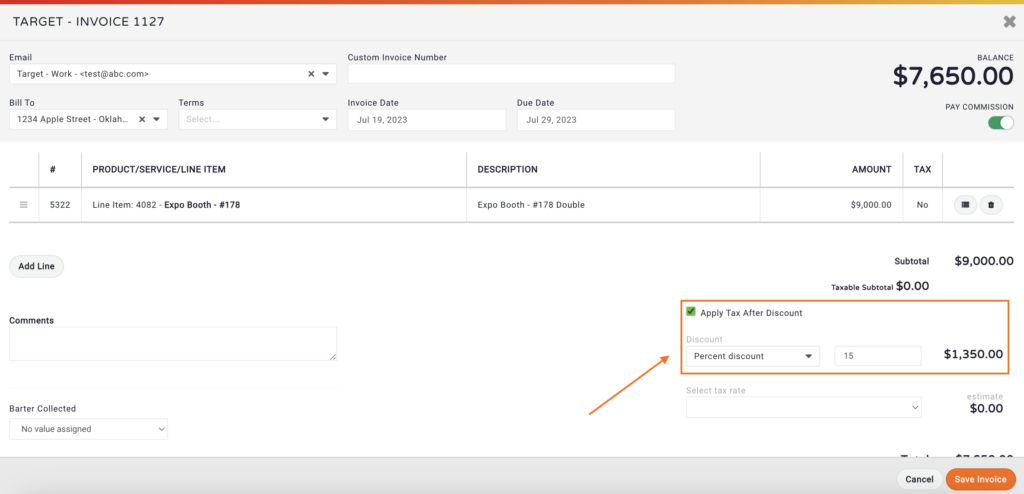
Note: To learn more about adding a discount line item to your invoice please read this article.







