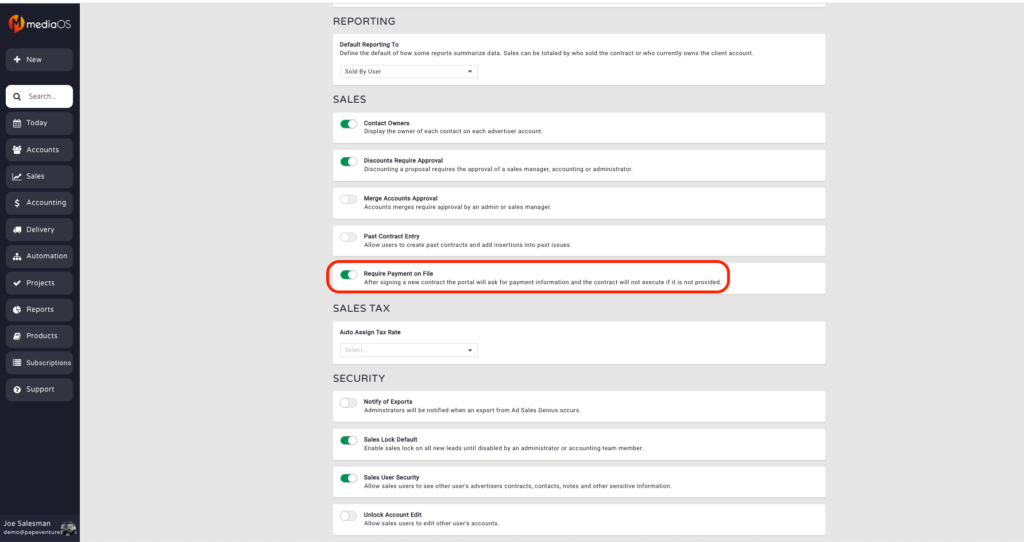Finding it difficult to receive payments? By requiring payment on file you can rest assured that payments will be received in a timely manner. 🎥 Enable Require Payment on File
- Click on your profile picture at the bottom of the left menu.
- Click System Settings then General Settings.
- Scroll down or search for the Sales section and look for Require Payment on File.
- Click the toggle to turn on (green).
This makes it so that the customer is required to add a credit card or bank account number before they can sign the contract. That way, if the customer goes past due, you can charge the credit card on file.