Connect your calendar to MediaOS for complete visibility and management of all your CRM events and tasks. Better planning, increased productivity and just a couple of benefits for users who connect their calendar.
You can connect your calendar to MediaOS so that your daily events display within MediaOS. To connect your calendar:
- Select Today from the navigation menu
- Click the Calendar tab at the top of the screen
- Click Connect My Calendar to enter your credentials.
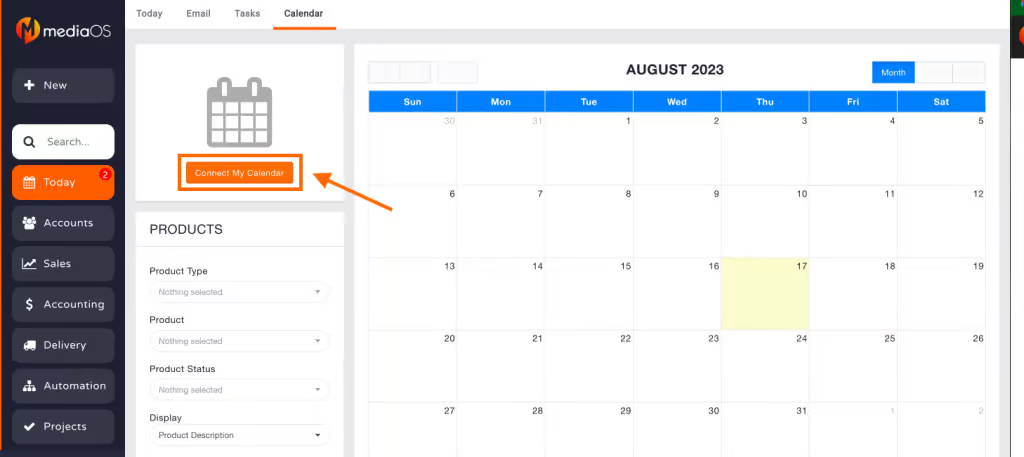
- Select your email provider.
- You will now be presented with a dialog to input your credentials for your calendar. Complete this dialog to sync your calendar.
- Note: This dialog will differ depending on which email client you use. To connect your email to MediaOS as well, check out this article.







